RedCritter for Outlook 2013
Did a co-worker, customer, business partner or friend just do something great? Use RedCritter Accolades to send them an accolade right from your inbox. You can also view any email sender's RedCritter profile in your inbox. Create your own RedCritter profile to share your social links (LinkedIn, Twitter, Facebook and more) and accomplishments with others.
Features
- View email sender's RedCritter Profile
- View email sender's Accolades
- View email sender's Badges
- View email sender's Certs
- View email sender's Skills
- View email sender's Social links
- Send Accolades to anyone from your inbox
|
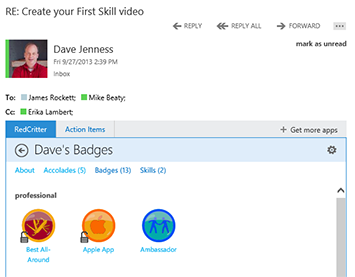
|
Outlook 2013
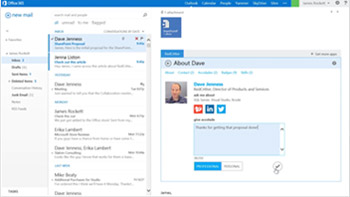
|
Quickstart
Learn how to add RedCritter Accolades to your Microsoft Outlook account.
| Running time |
5 minutes |
| Created |
10/1/2013 |
| Watch |
|